In depth guide to everything on Panopedia

On every Panotour, by default there is a Panopedia watermark on the top left hand corner. For select subscription plans, you are able to replace the watermark with your own image (logo, profile picture, et cetera).
To replace your watermark:
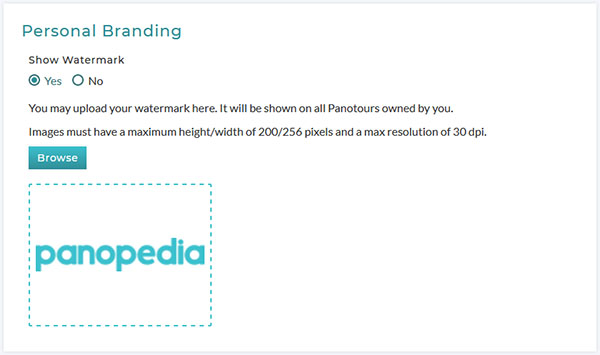
Do note that when uploading images, each image is limited to a maximum file size of 19 MB.
The following file types are accepted: .jpg, .jpeg, .png, .gif, .bmp, .tiff