In depth guide to everything on Panopedia
Managing your resource limits whether you are a free user or a paid subscriber is the best way to get the most out of Panopedia.
By default, free accounts always will have access to create up to 3 free Panotours, with a maximum of 3 scenes each.
To view your current resource usage, login to your account and you may see the current statistic on the left sidebar.
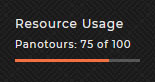
At any point of time where you would like to upload more Panotours without increasing your limits, you may delete your Panotours to free up space. Account limits are perpetual. For example, if you are limited to a maximum of 100 Panotours, and you already have 100 published Panotours, deleting 10 old Panotours will mean that you can create another 10 new ones.
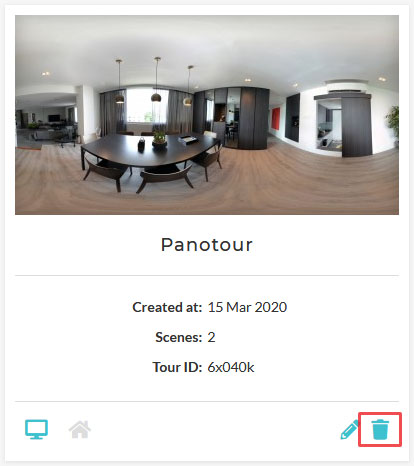
To delete old Panotours, login and navigate to your Panotours index, or https://panopedia.com/pano, and click on the Delete icon.
You will be prompted for a confirmation, to prevent accidental deletion.