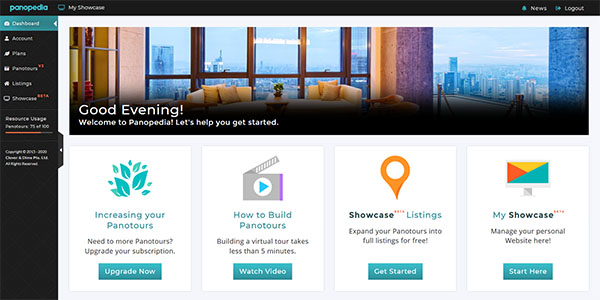Account Dashboard
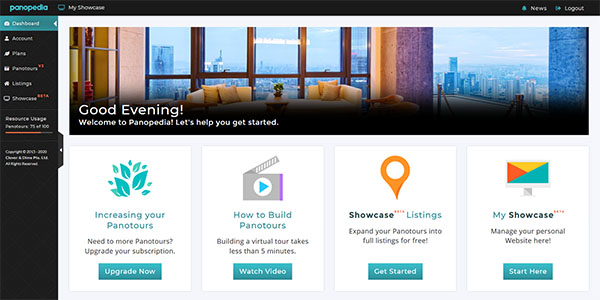
After you have logged in successfully, you will be taken to your Account Dashboard. The dashboard is your starting page.
At a glance, you can see the following:
- Notifications
- Latest news
- Recent Panotours
- Subscription status
Additionally, using the navigational menu, you will be able to:
- Update your profile, including your customised watermark.
- Change your current log in password.
- Manage your subscription plan.
- View past transaction history.
- Purchase, upgrade or downgrade your subscription.
- Create panotours.
- Manage your ShowcaseBETA website.