In depth guide to everything on Panopedia
Your subscription may be cancelled at anytime should you no longer require our services. Upon cancellation, your account limits will be reverted to the default of 3 free Panotours, with a maximum of 3 scenes each.
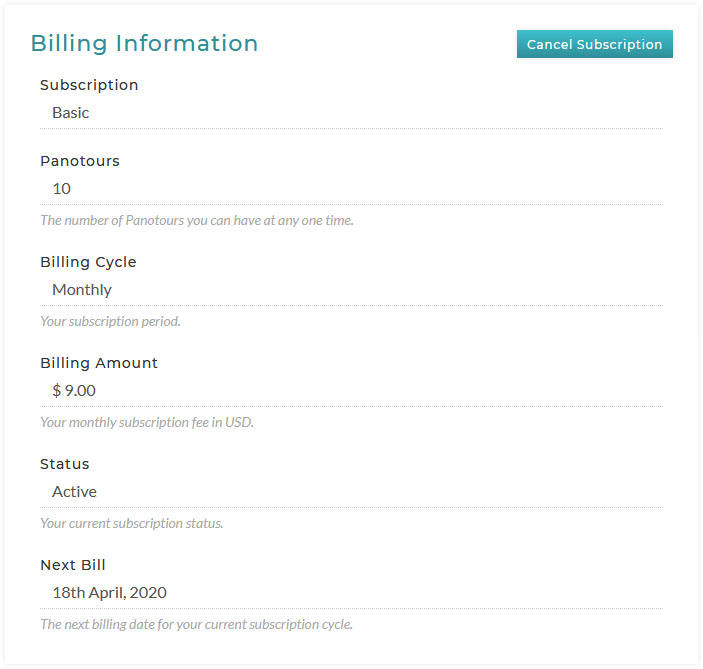
To unsubscribe, log in and navigate to Account Billing and click on the Cancel Subscription button, or https://panopedia.com/account/billing.
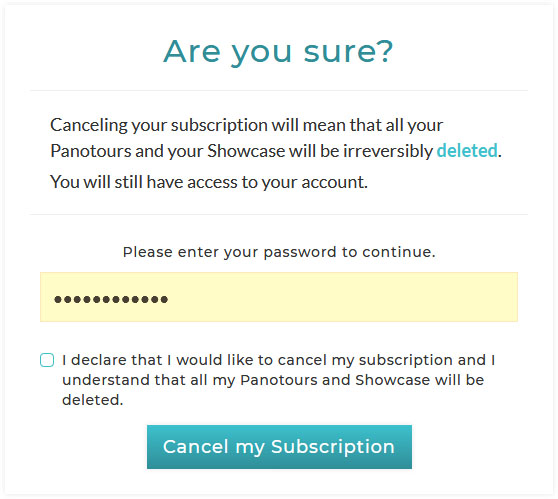
You will be required to enter your account password and to acknowledge the deletion of all your existing Panotours. Additionally, your personal website built using our ShowcaseBETA will be deleted as well.
Any Panotours currently embedded on other websites and portals will show a not found error.