In depth guide to everything on Panopedia
To view your current subscription status and billing information, log in and navigate to Account Billing , or https://panopedia.com/account/billing.
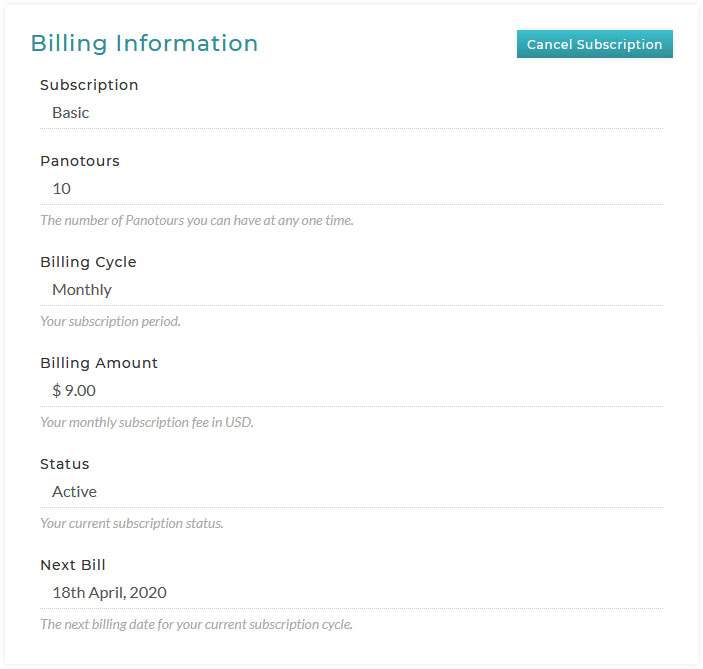
At your Billing Information page, you are able to cancel your subscription, as well as view the following information: