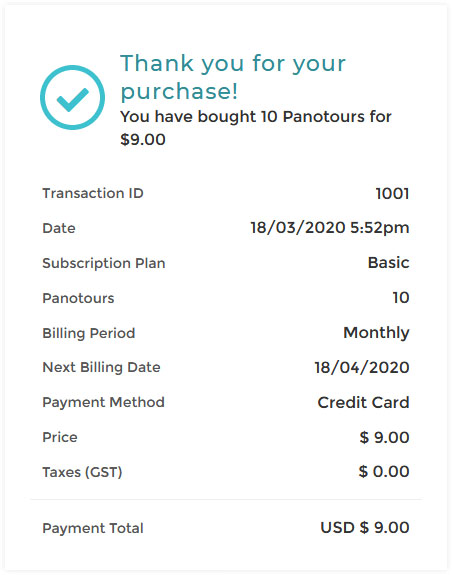In depth guide to everything on Panopedia
Increasing your Panotour limits and the number of scenes you may upload per Panotour requires a paid recurring subscription plan. There are various plans available for you to choose from, depending on your needs.
To purchase a subscription plan, log in and navigate to Plans, or https://panopedia.com/account/plans.
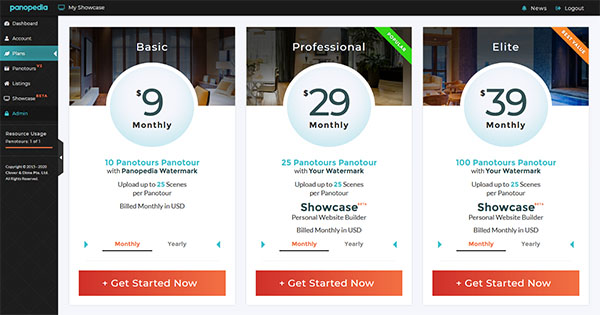
Each subscription plan comes with two billing methods, Monthly and Yearly. Toggle between them on each subscription plan to see the savings you will get.
To subscribe, click on the Get Started Now button.
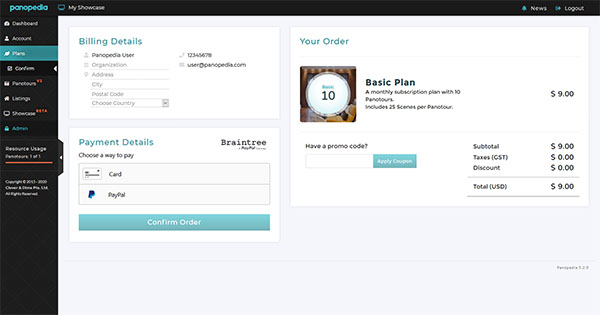
You will be brought to the checkout review page where you may enter your billing information and payment details. The following billing information is required:
We accept PayPal, Visa and Mastercard, and our payment gateway is securely provided by Braintree, a PayPal company. All communications is secure and encrypted.
You may choose your payment method under the Payment Details section. Once you are done, you will be brought to a confirmation page where your purchase is applied on a successful transaction.