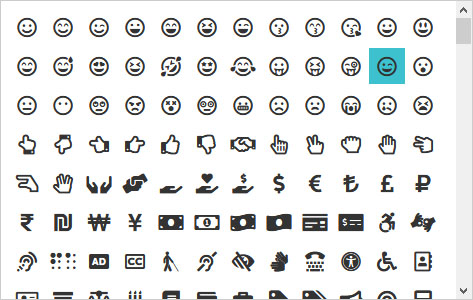Building your Stats' Section

The stats section is a series of icons and statistical number on your Showcase, meant as an eyecatcher to tell your viewers about your track record.
To create, edit or delete your Stats, log in and navigate to Showcase Stats, or https://panopedia.com/account/showcase/stats.
Each Statistic comprises of:
- The main icon, powered by Font Awesome
- The title of the statistic
- The number/occurrence
Start building your stats by filling out the fields, and choose your preferred icon.
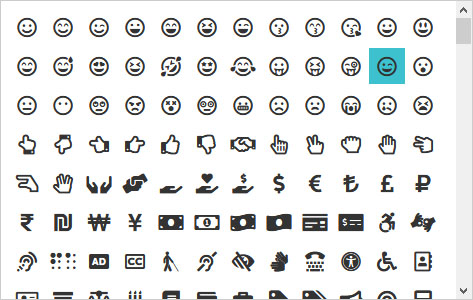
We recommend up to 4, but you may create as many as you wish. You may also choose to show or hide each statistic in the switch below the choose icon area.

Advanced Customisations
To further customise your stats section, navigate to Showcase Options Stats.
Stats Section
There are six options here:
- Show On Home Page - shows or hides the stats section on your homepage
- Background Image - you may upload a background image here
- Background Colour - sets the background colour for the section
- Background Image Size - which you may choose how it's displayed if the image is too large for the area, or too small
- Background Image Repeat - this determines if the image is tiled or not, and the direction which it is
- Background Image Position - this determines the starting point from which the image is displayed
Customising the Stats
Here, you may customise the look of the icons, the numbers and the titles. For the icon, you have two options:
- Icon Size - this sets the size of the icon
- Icon Colour - this sets the base colour of the icon
You have four options to customise the number:
- Font Size - the font size is the vertical height of the characters in pixels
- Font Weight - the thickness of the font, do note the weights are dependent on the font family and some may not have any change
- Letter Spacing - the spacing in pixels between each individual characters
- Font Colour - this sets the colour of the number
For the title, you have five options:
- Font Size - the font size is the vertical height of the characters in pixels
- Font Weight - the thickness of the font, do note the weights are dependent on the font family and some may not have any change
- Letter Spacing - the spacing in pixels between each individual characters
- Font Colour - this sets the colour of the title
- Text Transform - sets whether the title tag will be in all uppercase, lowercase, etc.