In depth guide to everything on Panopedia
On top of the existing pages that you have, Showcase allows you to create additional ones for whatever information you wish to portray. Pages created will automatically be added to the list on the Menu builder, but will not be added to your main navigational menu until you have added them.
To create, edit or delete your pages, log in and navigate to Showcase Pages, or https://panopedia.com/account/showcase/pages.

There are 3 predefined templates with a Light/Dark colour variant each, which you may choose from when creating the page.
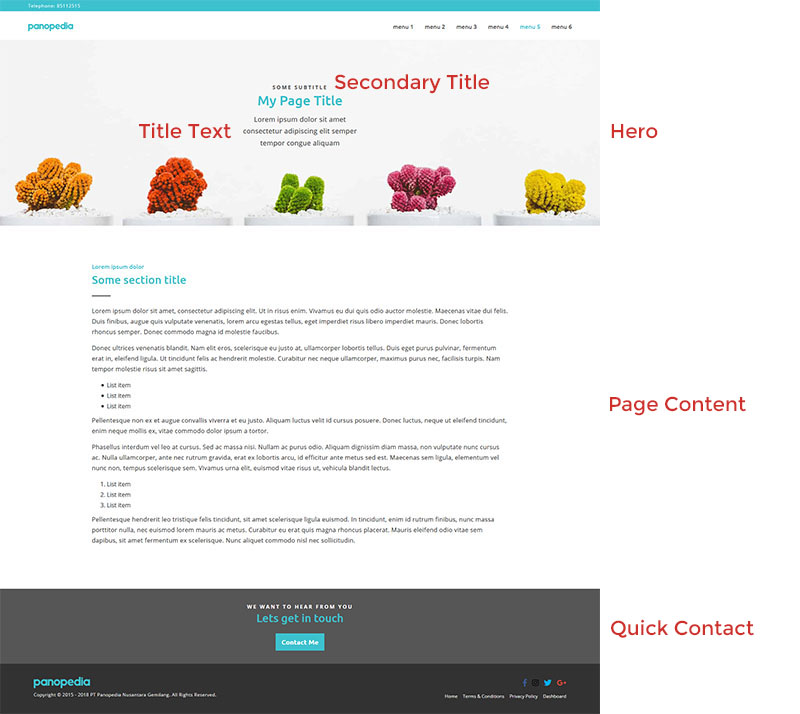
The pages you create have three main areas:
The hero of the page will be the first eyecatcher for viewers when they visit this page. The light/dark variant we talked, is predefined according to the colour of the image you shall upload as the hero. We recommend a high resolution image, of minimum 1920 pixels in width.
To upload your hero, when creating the page, look for the box which says Featured Image.
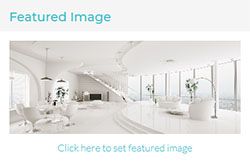
There are three elements within the hero:
The page title, we recommend that you keep it short. To give a better gist of the page, the secondary title will serve as a brief one liner on what the page is about, and the title text is a brief sentence. Except for the main title, these are not compulsory.
The position of the titles within the Hero may be changed. Click on the drop-down box to select your preferred position.
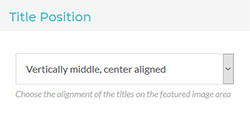
The main content area is a rich text editor, with functionalities similar to the common functions used in word processing software.
Each and every page, pre-built or custom, are well optimized for search engines. To improve the visibility, you may add Meta Description and Tags. These information are not visible to the viewer, but we recommend you add it. You may notice that a Meta Title field is not available, do not be concerned as our system uses your pages' title as the Meta Title.
What is Meta Description?This is a 160 character snippet used to summarise your pages' content. Social media platforms and search engines uses this brief to show in search results and summaries.
What are Meta Tags?Meta tags are small phrases and individual words, that describes the pages' content. You may add as many words and phrases as you wish, each separated by a comma.